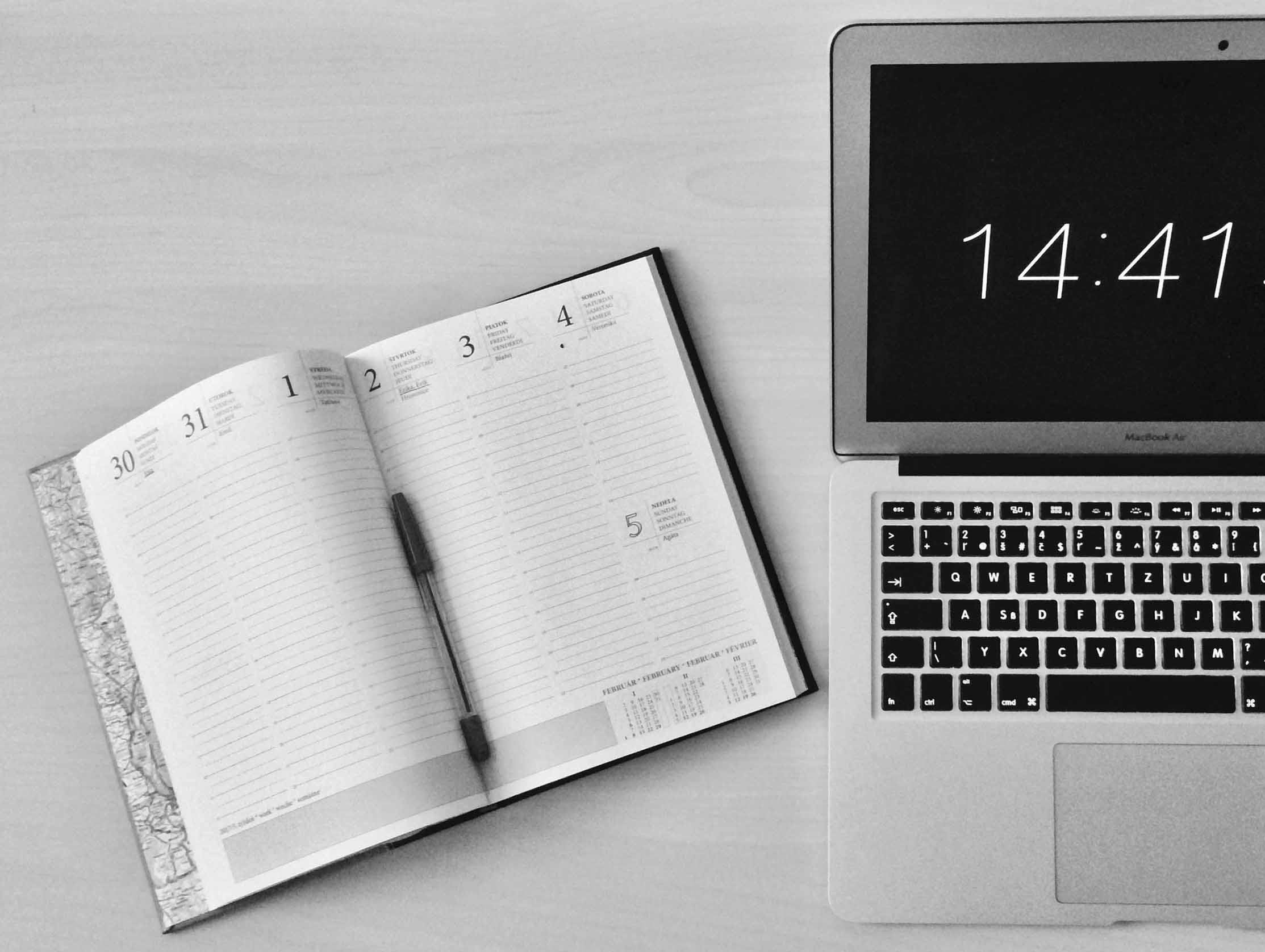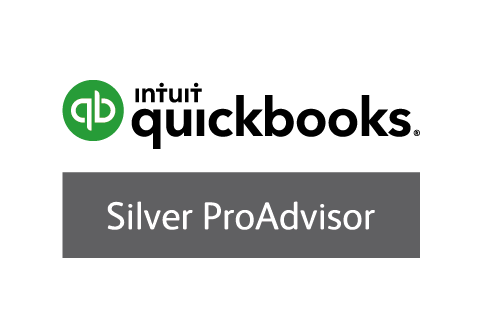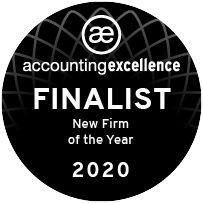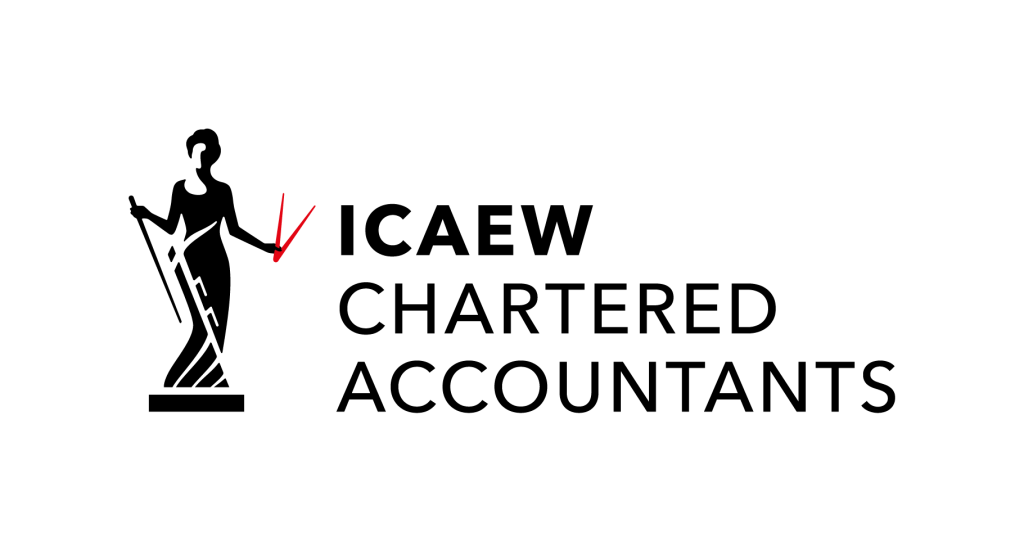Once the accounts and tax return have been filed the next step is to pay HMRC. We often get asked how to do this!
You can pay the corporation tax bill online here.
To do this you will need the company’s payment reference number. This will be on the payment notice sent from HMRC.
Corporation Tax – Payment Reference Number
The company’s Corporation Tax payment reference number is made up of 17 characters and will look like this example: 0123456789A00105A
The 17 characters are:
• The company’s Unique Tax Reference (UTR) – 10 numbers
• Then A001 (the same for every company)
• The 2 digit Accounting Period
• Then the letter A (the same for every company)
The number will mostly be the same every period, the only thing that will change is the 2 digit accounting period. This is not the year end ie 19 for a 2019 year end, but how old the company is. So it will be 01 in the first year. However this may not be entirely straightforward if you have changed your accounting period at any time.
If you do not have the HMRC payment notice you can find the number on your government gateway account.